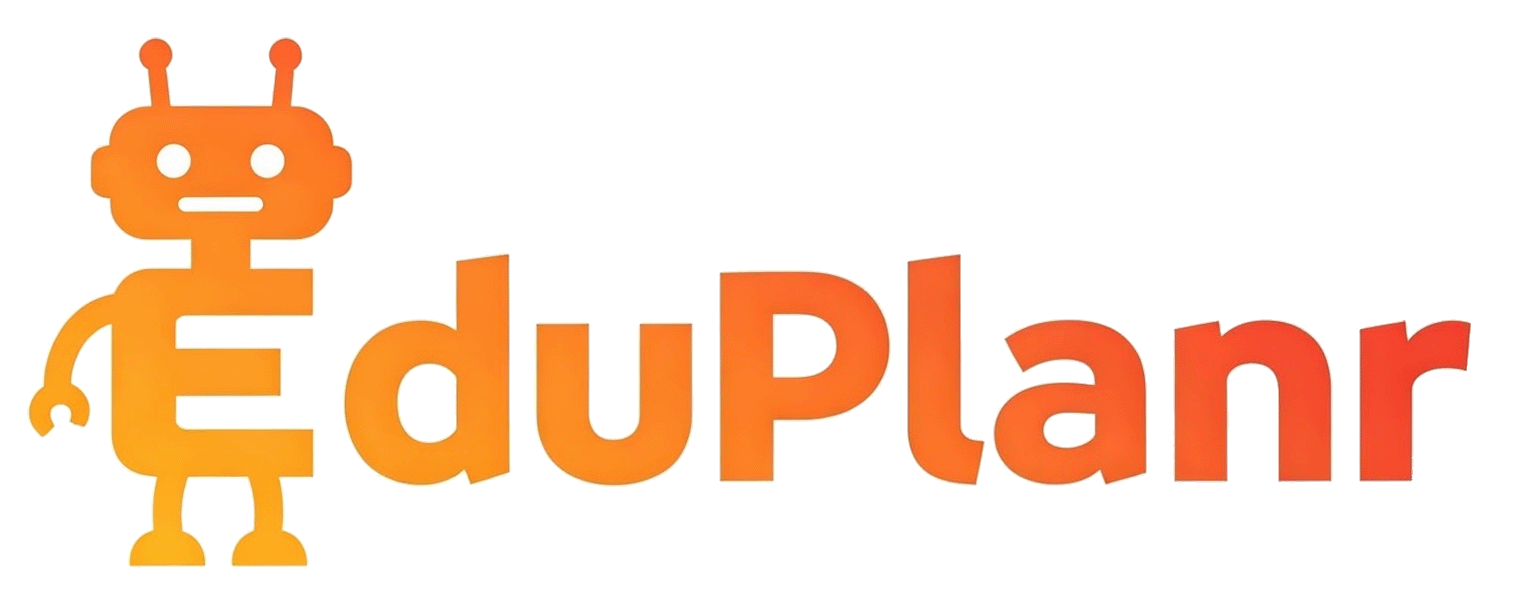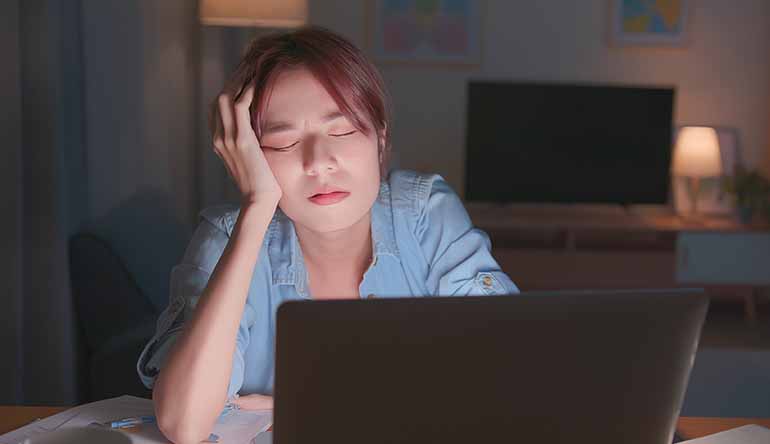It used to take me hours.
I’d sit with a stack of planning sheets, a few dog-eared textbooks, and a dozen tabs open on my laptop—each one a desperate attempt to find that “perfect” activity for Friday’s science lesson. I thought that was normal. In fact, I wore it like a badge of honour. Look how much time I put in! Look how hard I’m working!
But here’s the truth no one tells you: planning doesn’t need to be long-winded to be effective. In fact, the longer I’ve taught, the more I’ve come to believe that great planning isn’t about hours spent—it’s about clarity, consistency, and knowing what works.
And yes, with the right approach—and the right tools—you can plan your whole week in ten minutes flat.
Here’s how.